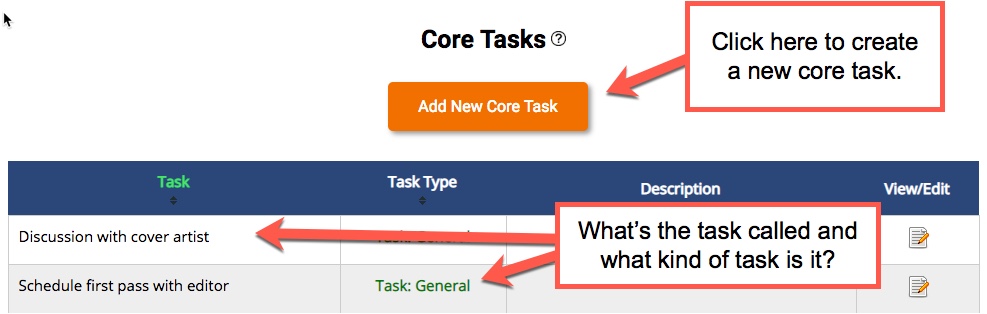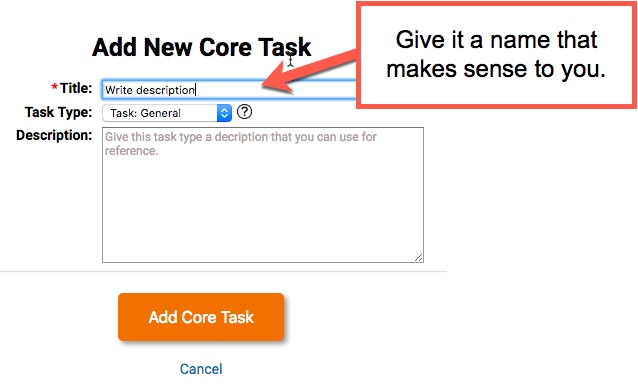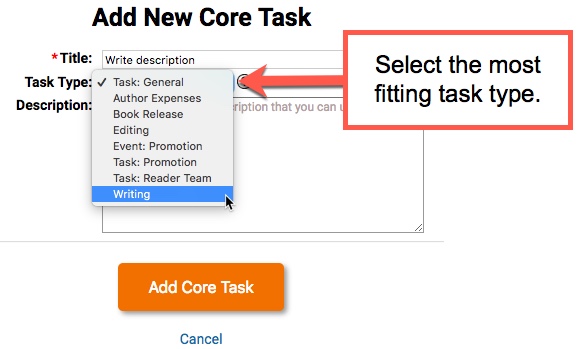What is a Core Task and how do I use it?
The Core Tasks feature in The Author Helper Suite allows you to create a set of task blueprints that will then be automatically added to all of your books for you. So, instead of having to go into each book and add a new task for your getting cover art, for example, you would add the task as a Core Task. Then, AHS will go into each of your books for you and add the task.
Imagine thinking up all your tasks and having The Author Helper Suite automatically assign them each time you add a new book. You’ll still have to set the dates and such, but at least you’ll have a blueprint to work from!
Check out the following image to see all of the basic elements of the Core Tasks area of The Author Helper Suite.
Adding a New Core Task
Step 1: After clicking to add a new core task, you’ll be presented with a page that has all the necessary details to create the task. Make sure that you name the task clearly so that you’ll know what it is easily.
Step 2: Choose the task type that best fits this task. If you don’t see a task type that fits, you can create one via the Manage Task Types option on the The Author Helper Suite’s gear menu (located on the upper-right of the page).
Related Articles
How do I use the AHS Calendar (AuthorPlanner)?
The Author Helper Suite’s AuthorPlanner allows you to schedule events, promotions, and tasks so that you can keep all of your scheduling needs in one spot. You’ll also be able to manage the color schemes of the different items so that you can more ...Why do tasks have their own list, separate from the calendar?
We wanted to give you a way to enter tasks that didn't have a specific date attached to them. If you're the kind of author who just wants a list of what to do then the task list is for you.I have a ton of tasks and events coming up and my calendar is a mess. How can I organize it?
Whenever you add tasks, you can assign specific tracking types for them. So, for example, if you wanted to track all of your writing tasks, you could set up a type called ‘writing’. Getting to the Task Types Area To add/manage the task types, click ...What is a Core task?
A Core task works much the same way a Core Link does. If you have tasks that you must do for every book, then create a Core Task for it. Now every time you create a new book record in AHS, that task will be there for you to assign a date. No more ...What's the difference between the book calendar and the calendar?
The Author Helper Suite Book Calendar lets you go into your book and see the schedule, tasks and milestones for just your book. A lot of us need to focus for us to achieve our goals, so having all of your book's to-dos and events in one place is ...